
Today’s technology is complex, and companies often have employees working from many locations. This poses a challenge for small IT teams to manage everything. RMM (remote monitoring and management)software helps with this.
RMM tools give IT teams a centralized way to monitor and manage all employee computers, devices, and systems from one screen. This allows them to quickly fix issues and find ways to improve performance.
Using RMM software helps IT teams enhance security, automate tasks, and understand how technology is working. Even if employees are decentralized and IT expertise is limited, RMM provides important oversight.
Understanding these remote monitoring management tools benefits allows companies to effectively handle all the technology that distributed remote employees use. This is crucial for success as remote work continues rising.
Preventing Downtime via 24×7 System Monitoring
RMM software allows IT teams to constantly monitor all employee computers, devices, and servers from one place. The RMM tool gets very detailed data on how all these “endpoints” are working across different offices.
IT teams can set up rules that automatically send alerts when something is abnormal. This allows them to fix issues extremely fast.
Studies show that for small businesses, using RMM tools has reduced network downtime by over 80%. This makes sure their technology remains working to make customers happy. For big companies, quickly catching issues saves money by preventing problems that hurt revenue and reputation.
So with 24/7 monitoring and alerts, RMM software helps IT teams catch most IT problems early. This keeps company networks up and running to support remote employees and prevent expensive technology failures. The oversight RMM provides is crucial for modern remote workplaces.
Combating Cyberthreats Proactively
With cyber attacks on companies becoming very common and advanced, traditional antivirus software and manual security checks alone cannot fully protect from hackers anymore.
Regular antivirus programs and IT staff doing security tasks manually worked before. But modern hacking attacks have gotten so frequent and sneaky that more is needed these days.
RMM software helps with security threats by constantly monitoring connected devices across the company’s network. This allows it to spot if hackers are trying to break in early on. RMM tools can then quickly stop attached devices that seem infected or compromised before the attack spreads or steals data.
Real-world numbers from IT teams show that using RMM software has improved their cybersecurity response rate by over 60%. By recognizing threats early and reacting swiftly, RMM systems significantly boost security. They have become vital for companies in highly regulated industries to stay compliant with security rules.
Optimizing IT Spend/Resources
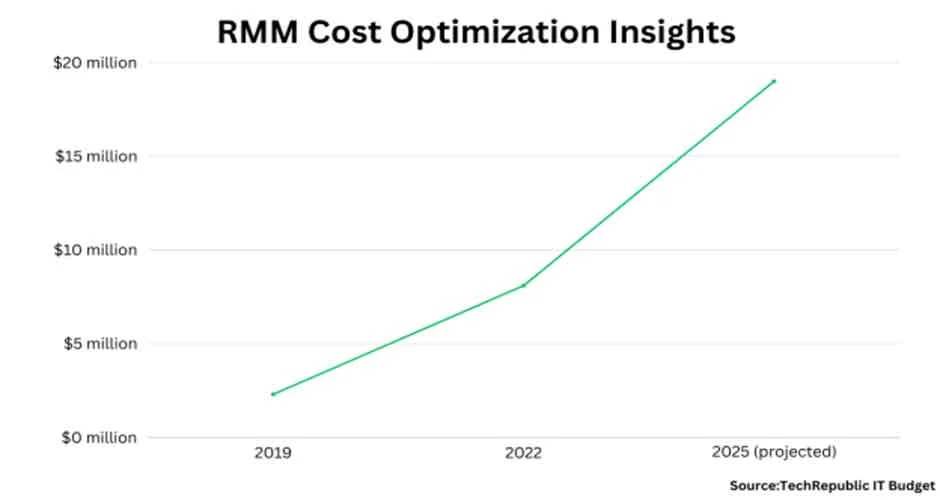
Adopting RMM solutions has helped optimize IT expenses in tangible ways:
Automating tasks like overnight patching, asset inventory, and license reconciliations reduces labor costs. It means fewer level 1 engineers are needed for daily upkeep. This frees up the budget.
Targeted Expert Utilization: Level 2/3 engineers get spared from mundane troubleshooting. Instead, they focus on higher-value tasks like security policy enhancement and migration planning. This raises productivity.
Cloud RMM tools accommodate rapid growth and can easily scale to support 10x more endpoints without needing to hire additional staff. Onboarding of new client networks is also systematized.
Proactive damage control involves monitoring and alerting on critical performance metrics. This minimizes revenue-impacting issues like outages and helps limit breach impact costs.
Studies by the IDC research company found that small businesses have cut their technology management costs by 30 to 40% by using RMM software. Medium-sized companies have reduced their IT staffing costs by over 50% with RMM tools.
So RMM systems allow companies to save a significant amount of money on managing all their computers, devices, and networks. This is because RMM software automates many tasks that normally require a lot of IT staff time and effort. The technology oversight RMM provides is more affordable.
Centralizing Control for Improved Consistency
RMM helps centralize management improving consistency across endpoints:
Establishing Standards: Tools like benchmark system health signatures, standardized hardened system builds and secure network configuration templates enable uniformity.
Version Homogenization: Agents can auto-discover and update discrepancies across covered endpoints preventing configuration drift via centralized policy propagation.
Change Management: Revision history across agents offers audit transparency. Detailed comparison views help validate uniformity during migrations or version upgrade rollouts.
Access Controls: Centrally managed access permissions ensure standardized roles across engineers. Optional multi-factor authentication guarantees accountability by tracking activity to engineers.
Surveys of IT teams show that after starting to use RMM software, the difficulty of managing all their company computers, devices, and servers decreased by over 65%.
That means using RMM tools makes it much less complex for IT staff to keep all the workplace technology equipment working properly. Things like updates, virus scans, backup, and security policies become simpler with RMM.
Conclusion
RMM tools started as simple programs for IT teams to access computers remotely and fix issues. But today’s RMM systems have become much more powerful control centers to manage all employee devices.
As company technology gets more complicated with remote workers everywhere, RMM software has become extremely important. It gives IT teams visibility and control to enhance security, efficiency, and automation across all devices.
While every company has different needs in choosing RMM software, some main benefits apply to all: improving management abilities and strengthening security through centralized oversight. Tracking key metrics before and after getting RMM shows how much it is helping over time.
Equipping IT teams with robust RMM tools is highly beneficial as remote workplaces expand. RMM solutions empower companies to closely monitor complex tech environments and ensure their smooth operation, regardless of employees’ locations.
FAQs
Q: Does RMM software require additional infrastructure installation?
Cloud-hosted RMM tools eliminate additional hardware needs and maintenance overheads. Partial or fully on-premise RMM options will need appropriately specced hosting infrastructure.
Q: What metrics determine RMM software efficacy?
Core metrics like reduced downtime frequency/duration, quicker breach containment, improved patch coverage, lower overhead IT expenses, and enhanced user productivity validate RMM ROI.
Q: How to estimate cost savings from RMM adoption?
Compare existing annual costs of manual IT support hours, revenue losses from outages, potential breach damages, etc against RMM licensing and deployment costs to reveal net savings upside over a 3-5 year horizon.


